Opinion, Product Reviews
SSD and you will have a brand new PC
In case this headline does not scream out at you, let us make this clear. Install an SSD and you will have a brand new PC.
As many of you might know, I have been toting around an HP ENVY TS 15 laptop for the past several years. Initially, I was strictly desktop. But touchscreen laptops sold me on a multi-function device. However, as PC’s do, it has become a total slow down experience. Even though this machine has a very good I5 processor installed, and upgraded to 16GB of RAM, it was completely not working in the worst possible way. It was starting to take upwards of 12-18 minutes to boot. So, more than boil some coffee. Do a load of laundry, scribble down some really cool ideas and then maybe you might be able to use the machine for something.
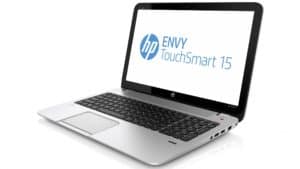
Then it was the fact that the fan ran all the time, like a jet engine on overdrive. The smaller the fan, the harder it has to run to cool the case down and this fan ran ALL the time, did not matter what it was tasked with doing. It just ran all the time. As for sitting it in your lap, you would be literally cooking your twig and berries while performing any type of task so it was best to leave it on a cool surface or a desk or else it would just run like crazy.
I had grown used to the idea of having a portable computing device with me at all times. Ipad, as I stated before, just does not cut it when it comes to complete music production and therefore it was time to look at something else. When it came time to looking at laptops, there seemed to have been this huge jump in price since I had bought my last one. I had bought my HP from the Microsoft Store, something I strongly encourage anyone to do if they have the time. The price was terrific, the service great and I got free Microsoft everything including Office 365 for two years. If you are “Microsoft person” like me, you jumped at that deal.
I was all ready and had justified in my mind why I needed this new laptop. That justification being a want, not a need. There was a serious moment of sticker shock. Was I prepared to pay almost 2.5 times the price for a new laptop? What was it that made this laptop that much better? Then, of course, the obvious. Right inside this machine was an SSD drive. In an Apple-like move which I actually hated with the passion of a thousand suns, the SSD was soldered to the motherboard. So was the RAM. They had made the laptop non-upgradeable. Unlike my beloved HP, you could not upgrade the RAM or the Drive. So basically if the machine went completely south outside of the warranty period, you would be stuck with a “doorstop” device. Why not clone the drive then? Perfect, I found a great deal on Tiger Direct for a Crucial SSD and proceeded to perform the upgrade.
Well, let me tell you. It simply refused to work. I had a version of Acronis True Image home and each time I rebooted the system, it refused to see the boot drive. I then put my laptop back in my bag and proceeded to live with a slower machine. I started a new gig recently and was working with someone. They noticed that my laptop took forever to boot and said that I should get an SSD and it would change my life. I didn’t want to tell him that I had failed at doing that before and I didn’t think it would be any different this time. My friend recommended Clonezilla because it was supposed to be highly rated and it was free. After trying that software several times, it was a fail. I am sure if I had the patience at the time, I would have got it working. It seemed like I was right back where I started with nothing, what was I going to do. There was one last try and then it would be game over, a new version of Acronis.

It was $25.00 US for the upgrade, it was worth a gamble. Otherwise, I would be out $350.00 for the SSD drive and I would have to splash out over $2000.00 with the taxes in for the new laptop. Well, fingers crossed I started the process. It was going to take at least 4 hours, so I left the laptop to run overnight. When I came in the morning, it looked like it was finished. I set the drive to restart as a boot device, this time, I did not get the boot message, but what I got instead was an incorrect keyboard error. It would not let me into Windows. I was ready to toss the laptop into the trash, but I thought maybe the BIOS is not recognizing the device, one simple change would be to try to boot from the new device by putting it inside the laptop. It started up almost the same again. I shut it down for a minute, then restarted. This time, the laptop spent a few seconds in the spin cycle and I saw the login screen for Windows 10. My heart was racing, was it working finally? Does this mean that I had a machine that I could call a working machine? I took those precious few moments and waited.
SUCCESS! I could not believe how fast the system booted. Less than 8 seconds! Faster than the power up cycle. Now the laptop runs like a dream Programs are loading super fast, browsing is super fast. It is like I got the Asus Zenbook without having to but a new machine. I was thrilled. For those who have not made the SSD plunge either on their laptop or desktop, you have to do it. It is like having iPad speed, only with all the real computer power and features that you need from a true working PC. I am glad I did it, you will be too!

