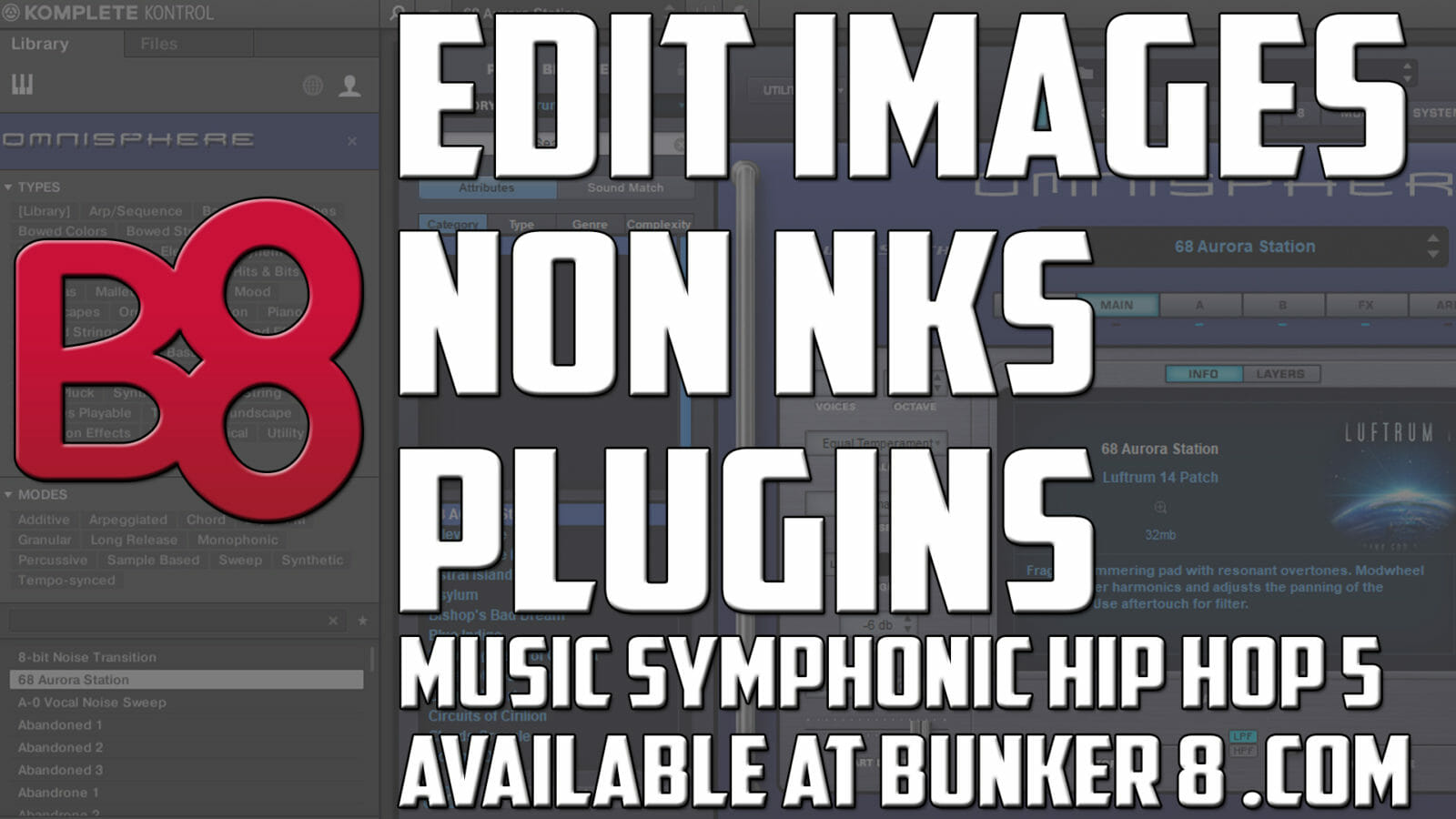This is an excellent tutorial on How to Edit Image Content for Non-NKS Plugins. We have prepared this just for Komplete Kontrol users who want to roll their own NKS libraries and edit the image content.
The background music is from Symphonic Hip Hop 5. If you want to watch an excellent tutorial on this library, please go to Symphonic Hip Hop 5 Sample Arrangement Tutorial.
The video above, How to Edit Image Content for Non NKS Plugins is a good primer in getting you started on this process.
There is a forum online following the updates that have been done around the creation of NKS templates that you can find directly here:
https://www.native-instruments.com/forum/threads/nks-user-library.262959/?sscid=81k5_8msb2
More specifically, this forum has a direct link to the following folder:
https://www.dropbox.com/sh/ulf40cicmwzurgi/AAAXKZinx8QQHhdgJPtAChOwa?dl=0
Here are their instructions below:
“Copy them into your Native Instruments User folder in a subfolder with the plugin name (should be in Documents/Native Instruments/User Content) -you might also need to do a database scan of the user folders.
The slight downside is they only appear in the user content section of KK, not the factory content, because they are not official NI partners yet, and of course won’t include their presets (you can add them one by one but that’s too tedious and besides Omnisphere at least has a more capable browser anyway – this for me is more about controlling them).
The upside is you can use the scales, chords and arp with them, whether this also shows in the lightguide I can’t say as I don’t have the keyboard (this has since been confirmed as ‘yes’). But my guess is that there’s a good chance that the chords and scales at least might because I think that is a function of the Kontrol software, not the plugin itself.”
We would recommend that you check directly with Native Instruments on what plugins it supports/will be supporting. The list of companies leveraging NKS capability changes frequently, so your best bet is to check the NKS Partners List.
If You Like This Content You Will Love: